The registration is currently only available in German.
Step 1 – Create user account
To register for the first time, you must create a user account.
Click on “Neues Konto anlegen” (Create new account).
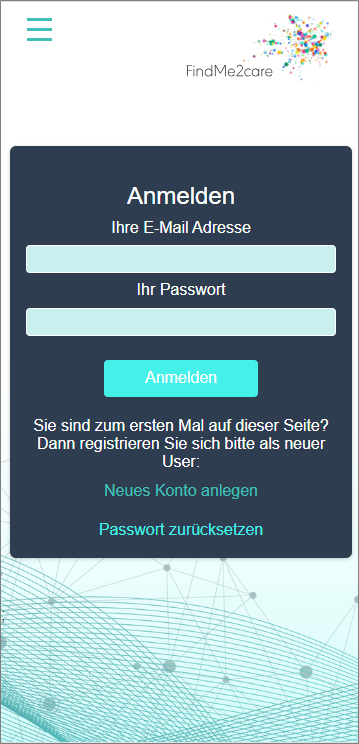
You will then be asked to enter your email address and create a password (at least 8 characters).
Then confirm by clicking on “Neues Konto anlegen” (Create new account).
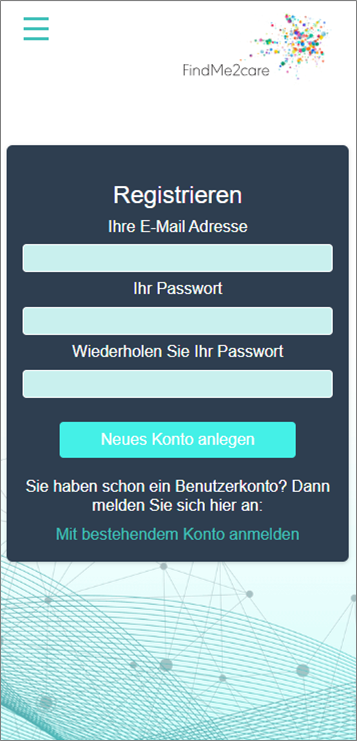
Step 2 – Register findings
After creating a user account, you will automatically be redirected to the FindMe2care contact platform homepage. To register your findings, click on “Neuer Befund” (new findings).
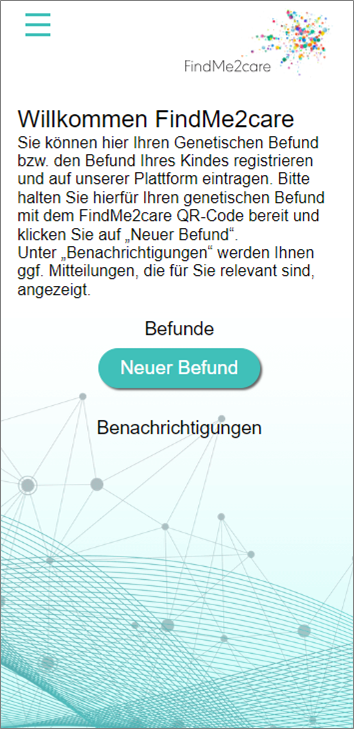
You will then be shown some information about the registration. Read this and click on “Weiter” (next).
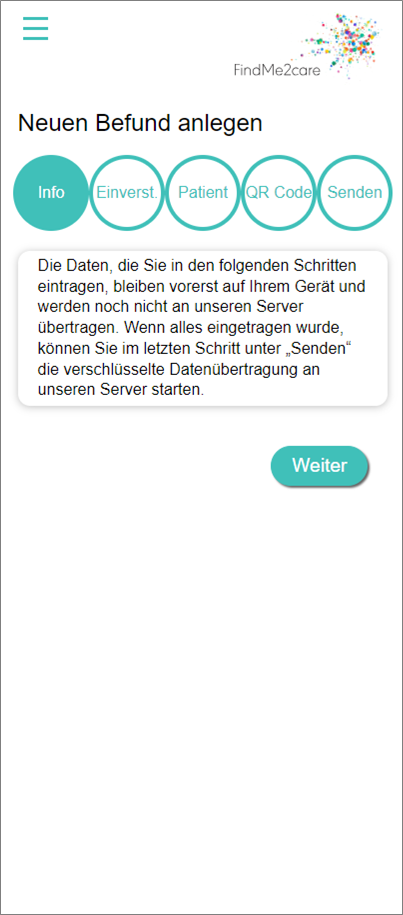
We require your consent in order to process your data. Please read the data protection information for patients and the privacy polica carefully and then activate the read confirmation and the authorization to sign.
Please enter your first name, surname, place and date of signature and sign in the field provided. Then click on “Weiter” (next).
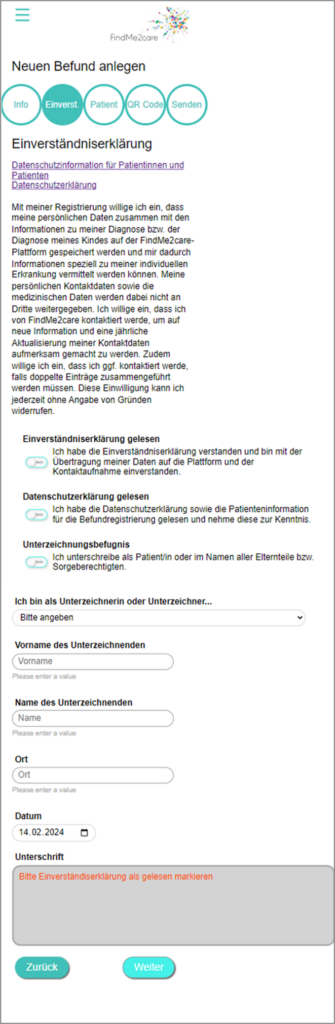
Please define the reasons why you wish to be contacted by activating the perspective buttons.
Here you can also give your findings a title. Then click on “Weiter” (next).
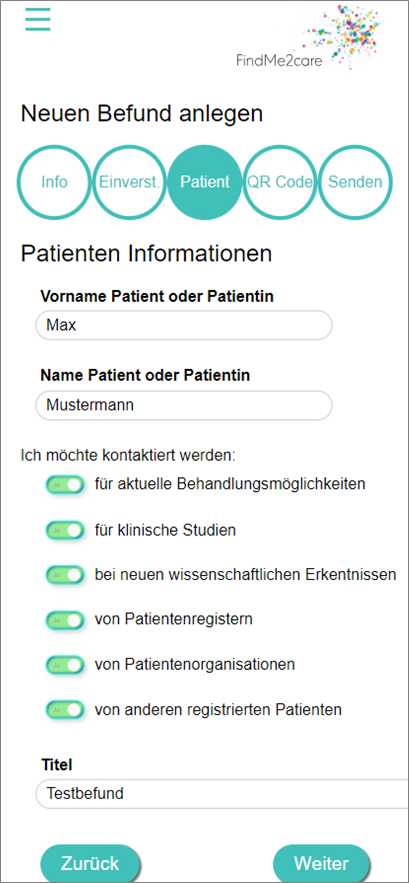
You can now scan the QR code on your human genetic report, in which the data relating to your genetic diagnsois is encoded.
To do this, hold the QR code in front of your smartphone camera so that you can see the code within the markings. Hold the code as still as possible and wait until the code as been scanned successfully.,
If scanning the QR code does not work, you have the option of uploading a photo of the QR code manually. To do this, use the “Submit photo” function and take a photo (it may be necessary to make a zoom movement with your fingers to display the screen correctly).
If you still have any problems scanning or photographing the QR code, please send an email to info@findme2care.de, stating your preferred contact details (telephone number or email).
After a successful scan or photo process, please click on “Weiter” (next).
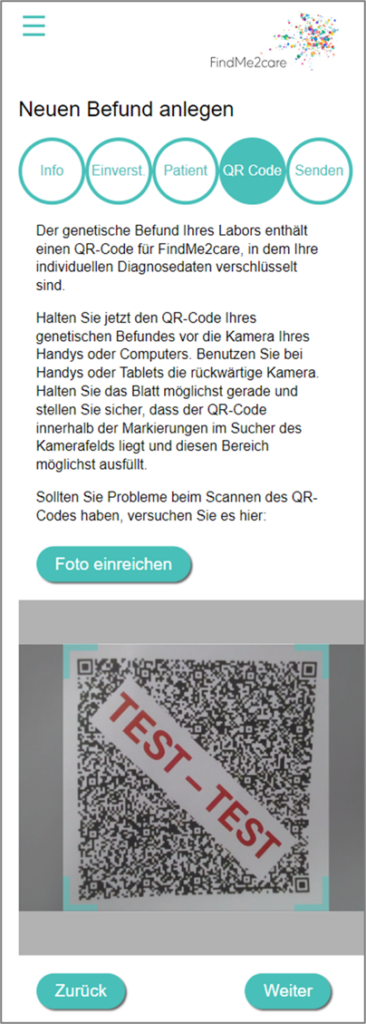
Here you can now send the final data to FindMe2care via “Daten senden” (send data).
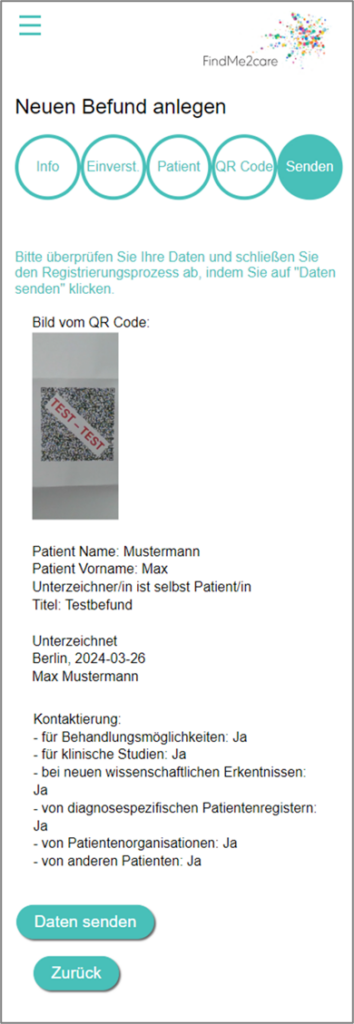
You will receive a confirmation for the transmission.
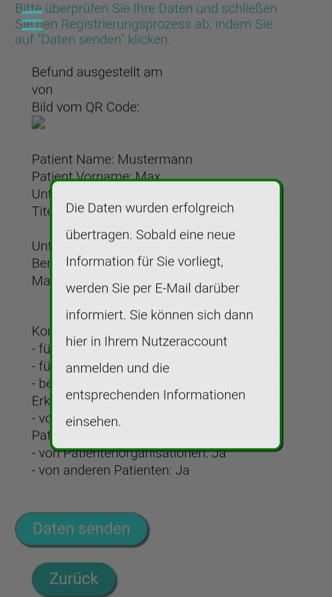
To return to the start page, click anywhere on the screen.
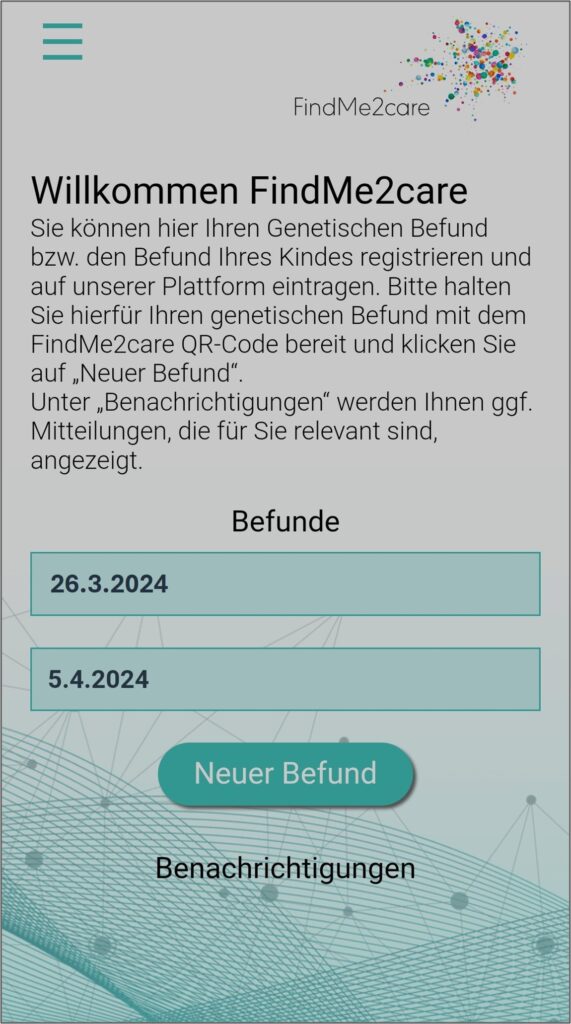
If there are already requests that match your personal profile, you will be contacted directly. Otherwise, you will be informed by email as soon as a suitable contact request is received, which you can then retrieve after logging back into your user account.
If you have any questions about the registration, please contact info@findme2care.de us stating your preferred contact details (telephone number or email). We will assist you as soon as possible.
